cadmeister-thai@uelthai.co.th

A panel part of a solid model consists of an obverse surface, a reverse surface and the in-between zone having a thickness.
The three types of data are almost always integrated in the form of panel.
When you wish to use only the obverse side data, you need to remove the in-between and reverse side and transfer them to other layers.
For the situations above
An easy way to release the obverse surface is to execute the "Separate" command and specify ‘Tangent’ in the palette window of the command.
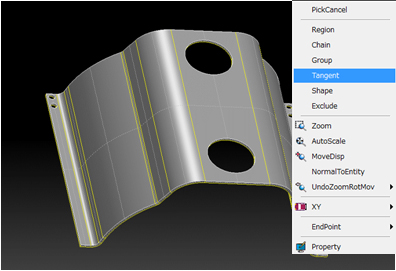
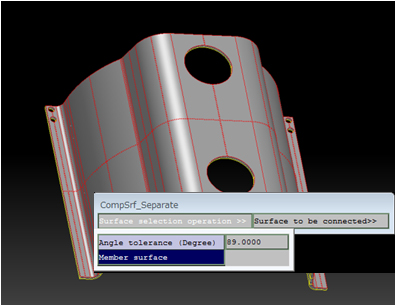
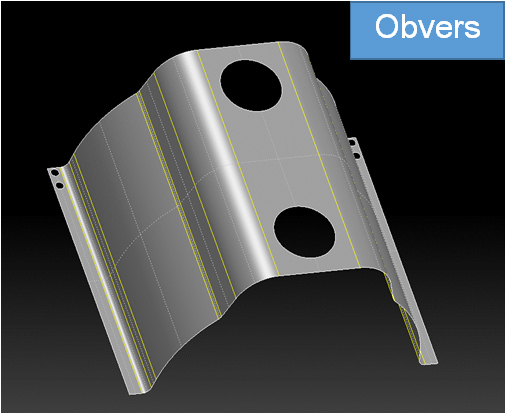
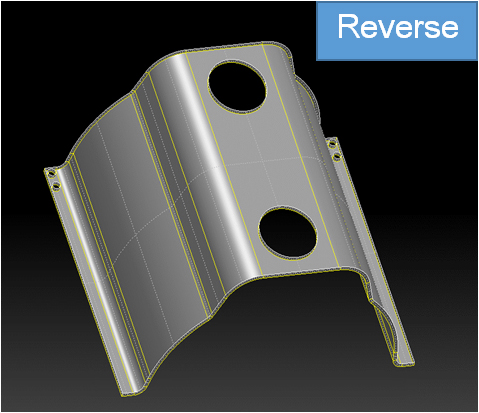

UEL (Thailand) Co.,Ltd.